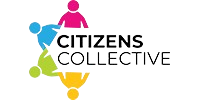Windows 11 users will now experience a significant upgrade to the copy-paste function with the introduction of Advanced Paste in PowerToys. This new feature harnesses the power of AI to instantly convert clipboard content, aiming to boost productivity by streamlining tasks like copying code in one language and pasting it in another. However, to unlock its full potential, users may require OpenAI API credits.
With the release of PowerToys version 0.81, users gain access to the Advanced Paste feature. Activation is simple, requiring a specific key combination: Windows Key + Shift + V. This combination opens a text window for Advanced Paste, offering various conversion options such as plaintext, markdown, and JSON.

Upon enabling the Paste with AI option in Advanced Paste settings, users are prompted with an OpenAI interface. Here, they can specify their desired conversion preferences, ranging from summarized text and translations to generated code and style transformations. Users can even request unique conversions like Yoda syntax.
This upgrade is poised to significantly enhance professionals’ efficiency, eliminating the need for additional steps to customize copied text.
However, utilizing this feature comes with prerequisites. Users must input an OpenAI API key in PowerToys, and sufficient credits in their OpenAI account may also be necessary. It’s important to differentiate API credits from a paid ChatGPT account.